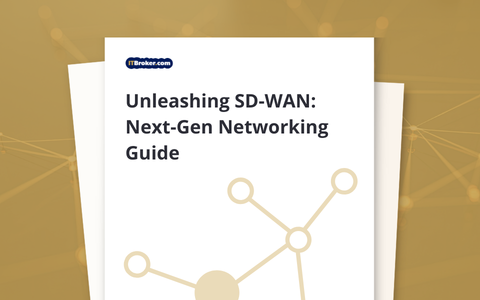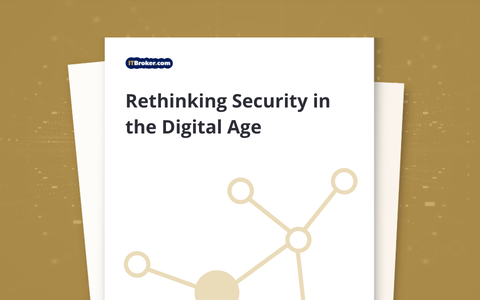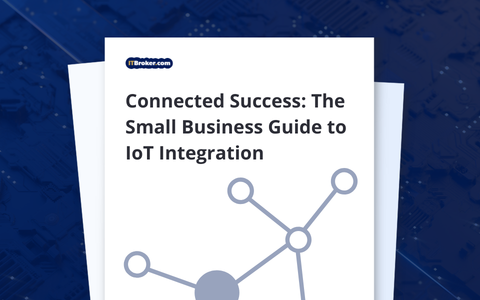What Is an Endpoint Protection Platform?
An Endpoint Protection Platform (EPP) is a centralized security solution designed to prevent, detect, and respond to threats targeting endpoints—devices like desktops, laptops, servers, and mobile devices.
EPP solutions combine multiple layers of security into one platform:
- Threat Prevention – Real-time protection against known and emerging threats
- Endpoint Detection and Response (EDR) – Deep visibility into device behavior and threat activity
- Application Control – Restrict unauthorized or risky software
- Cloud Intelligence – Leverage machine learning and global telemetry to stay ahead of attackers
- Data Encryption – Secure sensitive information across all devices
Modern EPPs integrate seamlessly with existing infrastructure, reducing complexity while strengthening overall security posture.
Why Choose an EPP?
Core Problems EPP Solves
- Malware and ransomware outbreaks
- Lateral movement within networks after initial compromise
- Endpoint data exfiltration or device loss
- Complexity in managing diverse devices remotely
- Gaps in compliance and audit readiness
Who Should Consider an EPP?
- Mid-sized to large businesses managing distributed devices
- Organizations under compliance frameworks (HIPAA, PCI, etc.)
- Security-conscious teams scaling remote work
- IT leaders seeking to consolidate endpoint security tools
Our take? If you’ve got endpoints outside the office—or outside the firewall—you need EPP.
Key Features of an EPP
- Real-Time Threat Detection – Identify threats using behavior analysis and cloud intelligence
- EDR Capabilities – Investigate, isolate, and respond to incidents from a centralized console
- Policy Enforcement – Define access rules and restrict unauthorized applications
- Automated Remediation – Contain and eliminate threats before they spread
- Cross-Platform Support – Protect Windows, macOS, Linux, and mobile OSes
- Cloud-Native Management – Manage endpoint security from anywhere, without on-prem servers
Implementation Insights
A successful EPP rollout goes beyond installation. Here’s how we guide our clients:
- Discovery and Inventory
Map out devices across your environment—including BYOD, remote workers, and edge systems. - Baseline Security Posture
Assess existing gaps in visibility, protection, and incident response. - Platform Selection
Choose an EPP that integrates with your identity provider, SIEM, and ticketing workflows. - Policy Configuration
Apply policies for device control, app whitelisting, data encryption, and more. - User Training and Enforcement
Educate users on what’s changing and how to avoid triggering false positives. - Continuous Monitoring and Response
Fine-tune alerts, automate remediation, and establish reporting for compliance and audits.
EPP vs. Traditional Antivirus
Common Challenges and Misconceptions
“Antivirus is enough.”
Not anymore. Modern threats bypass signatures. You need proactive, behavioral defenses.
“EPP is hard to manage.”
Cloud-native platforms eliminate complexity and offer centralized dashboards for all devices.
“We already use MDM.”
Mobile device management isn’t enough. EPP closes gaps MDM doesn’t cover—like threat prevention, EDR, and app control.
“EPP slows down performance.”
Most modern platforms are optimized for speed—offloading scanning and analysis to the cloud.
How to Choose the Right EPP
Here’s how we guide clients through the process:
- Use Case Fit – Does the EPP support your OS mix, locations, and device types?
- Integration – Can it connect to your SIEM, SOAR, or ITSM workflows?
- License Flexibility – Do you need subscription, per-device, or enterprise licensing?
- Incident Response Support – Does the vendor offer MDR (Managed Detection & Response) add-ons?
- Scalability – Will it support thousands of devices without degrading performance?
We match these criteria to a curated shortlist of top-fit providers—so you don’t waste time or budget.
EPP Pricing Models
Most EPP providers offer pricing based on:
- Per endpoint per month – Volume discounts often available
- EDR add-ons or bundles – Additional cost for full response tools
- Support level – 24/7 SOC access or Tier 2 escalation
- License type – User-based or device-based
ITBroker.com helps clients compare platforms and avoid overbuying features you don’t need.
How ITBroker.com Finds the Right Provider for You
With a network of over 994 vetted security providers, ITBroker.com helps you:
- Evaluate leading EPP platforms against your specific environment
- Avoid vendor lock-in with flexible, scalable contract terms
- Prioritize providers that align with your IT architecture, roadmap, and budget
- Benchmark features across cloud-native, hybrid, and on-prem options
- Get to deployment faster—with expert guidance every step of the way
You bring the need. We bring the clarity.
FAQs About Endpoint Protection Platforms
Q: Does EPP include antivirus?
Yes, but it goes far beyond—adding threat hunting, application control, and EDR.
Q: What’s the difference between EPP and EDR?
EPP prevents and detects threats. EDR focuses on incident investigation and response. Many platforms combine both.
Q: Can I use EPP for remote teams?
Absolutely. Most modern platforms are cloud-managed and designed for distributed environments.
Q: What if I already use Microsoft Defender?
We can help you compare Defender with other best-in-class EPPs to see what works best for your needs.







.png)
.png)
.png)
_%20Redefining%20Security.png)