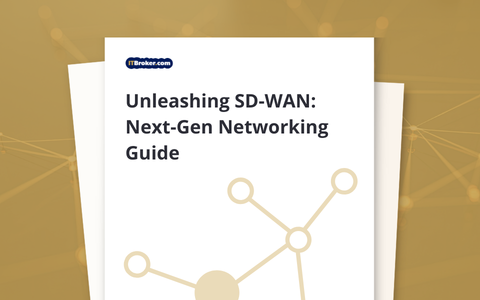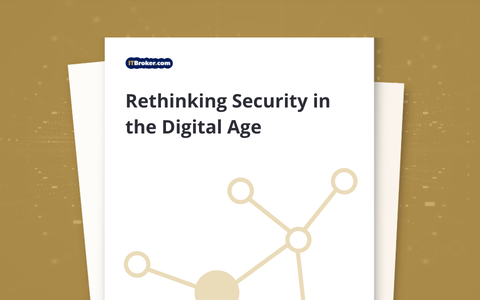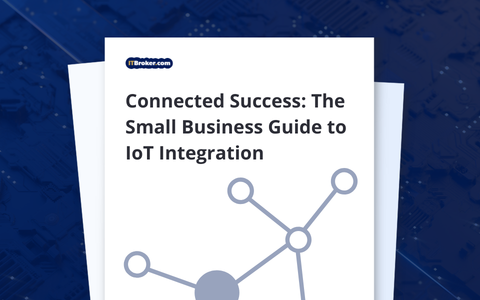What Is Google Workspace Backup?
Google Workspace Backup is a specialized, cloud-based service designed to protect and recover your organization’s data across all Google Workspace applications. This includes Gmail, Drive, Docs, Sheets, Slides, Calendar, and Contacts.
Unlike Google’s native tools — which have limited retention periods and offer basic recovery — a dedicated backup solution provides continuous protection, granular recovery options, and compliance-ready retention policies. It’s not just about storing copies of your files; it’s about ensuring business continuity and resilience in the face of data loss events.
Why Choose Google Workspace Backup?
Core Problems Google Workspace Backup Solves
- Accidental Deletion: Retrieves emails or files lost through user error, even after the default Google retention period.
- Insider Threats: Protects against intentional data removal or manipulation by employees or contractors.
- Ransomware & Malware Recovery: Restores clean versions of files and mailboxes after an attack.
- Compliance Gaps: Meets industry regulations requiring long-term data retention and verifiable recovery.
- Operational Downtime: Reduces recovery time from hours or days to just minutes.
Who Should Consider Google Workspace Backup?
- Regulated Industries: Healthcare, finance, government, and legal sectors with strict compliance requirements.
- Remote & Hybrid Teams: Organizations where distributed work increases the risk of accidental deletions.
- Data-Critical Businesses: Companies relying heavily on cloud-stored intellectual property, contracts, and client data.
- Scaling Enterprises: Businesses experiencing rapid growth that need backup systems to scale seamlessly.
Key Features of Google Workspace Backup
Implementation Insights
Successfully deploying Google Workspace Backup involves:
- Requirements Discovery: Identify compliance obligations, retention timelines, and recovery time objectives.
- Configuration: Establish automated schedules, permissions, and retention rules.
- Testing: Conduct restore simulations to ensure performance matches expectations.
- Staff Training: Ensure employees know how to request and verify restores.
- Ongoing Review: Monitor backup activity and adapt settings as data volumes and regulations change.
Google Workspace Backup vs. Google’s Native Retention
Common Challenges and Misconceptions About Google Workspace Backup
- “Google already backs up my data.” – Google focuses on infrastructure availability, not long-term or compliance-specific backup.
- “Backup slows everything down.” – Modern solutions run silently in the background without impacting productivity.
- “We’re too small to need it.” – Even small businesses face data loss risks and compliance obligations.
How to Choose the Right Google Workspace Backup Partner
When evaluating a provider, focus on:
- Integration Depth: Full API-level connection with Google Workspace services.
- Restore Speed: Ability to recover data quickly and without complexity.
- Security Measures: Encryption, role-based access, and compliance certifications.
- Scalability: Capacity to grow with your organization’s needs.
- Support Availability: 24/7 access to knowledgeable technical assistance.
Google Workspace Backup Pricing Models
How ITBroker.com Finds the Right Provider for You
Our proven process ensures you get a solution aligned with your needs:
- Business Assessment: Review your operational, compliance, and recovery requirements.
- Vendor Shortlist: Compare vetted solutions against your criteria.
- Contract Negotiation: Secure flexible, cost-effective agreements.
- Deployment Support: Guide configuration and user onboarding.
- Performance Monitoring: Ensure the solution continues to deliver value over time.
FAQs About Google Workspace Backup
Q: Isn’t my data already protected by Google?
A: Google protects against infrastructure failures, but not against user error, insider threats, or long-term retention needs.
Q: How often should I back up my data?
A: Daily backups are typical, but mission-critical operations may require near real-time backups.
Q: Can I restore a single file or email?
A: Yes, granular recovery allows you to restore specific items without affecting the rest of your data.







.png)
.png)
.png)
_%20Redefining%20Security.png)