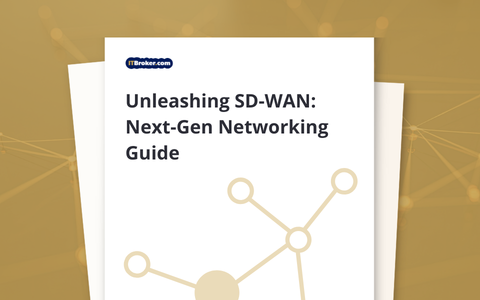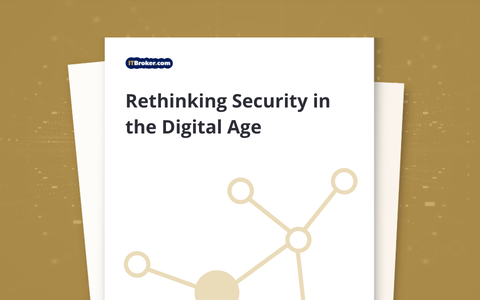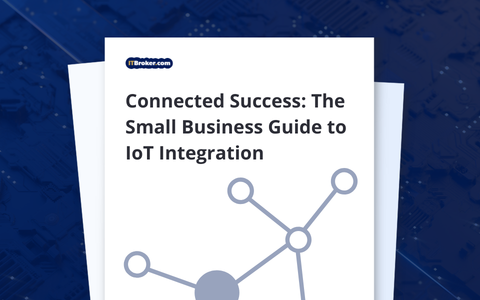Why Choose Google Workspace?
Core Problems Google Workspace Solves
- Disjointed Communication: Teams stuck using multiple platforms for email, messaging, and meetings.
- Inefficient Collaboration: File versions get lost in endless email threads and disconnected document tools.
- Limited Flexibility: Legacy systems that don’t support remote work or cross-device access.
- Data Vulnerability: Poor security and compliance posture with on-premises systems or outdated file sharing.
- Cost Overlap: Redundant licenses for tools that don’t integrate well.
Who Should Consider Google Workspace?
Google Workspace is ideal for:
- Startups and SMBs looking for plug-and-play cloud tools with minimal overhead.
- Remote and Hybrid Teams that require secure, real-time collaboration from anywhere.
- Mid-market and Enterprise IT leaders streamlining their tech stack for productivity and governance.
- Organizations in education, professional services, and nonprofit sectors seeking centralized, compliant collaboration platforms.
Key Features of Google Workspace
Every tool in the suite works together seamlessly—allowing your teams to move faster, work smarter, and stay connected.
Communication
- Gmail: Business-class email with smart inbox management, spam protection, and custom domains.
- Google Meet: Secure, high-quality video meetings with screen sharing and live captions.
- Google Chat: Direct messages and group conversations that integrate with Docs, Calendar, and Tasks.
Collaboration
- Google Docs, Sheets, and Slides: Real-time, multi-user editing with autosave and version history.
- Google Drive: Centralized file storage with permission-based sharing, searchable content, and offline access.
- Google Sites: Easy intranet or team portal creation without code.
Management & Security
- Admin Console: Centralized control over users, devices, apps, and data.
- Endpoint Management: Manage company-owned and personal devices with enforced security settings.
- Data Loss Prevention (DLP): Prevent sensitive data from being shared externally.
- Vault: Email and chat archiving for legal hold, compliance, and audits.
- Google Workspace Security Center: Visibility into threats, alerts, and configuration insights.
Implementation Insights
We often see businesses adopt Google Workspace without a roadmap—and quickly run into friction. Misconfigured permissions, lack of admin control, or incomplete migrations can slow teams down.
Our advice?
Start with these key planning areas:
- User Identity Mapping
Define email alias needs, role-based access, and group structures upfront. - Data Migration Strategy
Move emails, calendars, and files from legacy systems like Microsoft Exchange or SharePoint with minimal downtime. - Change Management
Provide training and adoption plans to ensure teams use the platform to its full potential—not just Gmail and Drive. - Security Baseline Configuration
Enforce 2FA, audit sharing policies, and set up retention rules from day one. - Licensing Optimization
Evaluate if you need Business Starter, Standard, or Plus plans—or a mix, based on user roles.
Google Workspace vs. Microsoft 365
Both are powerful productivity suites—but they differ in philosophy, flexibility, and user experience.
Our take? Google Workspace is ideal for agile teams that want simple, scalable collaboration without the legacy baggage.
Common Challenges and Misconceptions
- "It’s just Gmail."
Google Workspace is far more—it’s a full productivity suite with enterprise-grade admin, security, and collaboration tools. - "It’s not secure enough for business."
Workspace includes advanced protections like DLP, data region controls, 2FA, and context-aware access. - "We’ll lose file versions when switching."
Google Drive preserves full version history—and ITBroker.com ensures seamless data migration with zero loss. - "It won’t integrate with our existing tools."
Google Workspace offers hundreds of integrations via Marketplace and APIs—plus native support for Microsoft Office formats.
How to Choose the Right Google Workspace Partner
Google Workspace can be configured in many ways—but not all of them support scalability or compliance.
When evaluating partners, ask:
- Do they offer pre-migration assessments and technical workshops?
- Can they handle migrations from on-prem or third-party cloud systems?
- Do they provide post-deployment support, training, and change management?
- Are they experienced with identity federation, MDM, and regulatory compliance?
- Can they help optimize licensing tiers to avoid overspending?
ITBroker.com offers all of the above—with real-world insight and a portfolio of Google Cloud-certified implementation partners.
Google Workspace Pricing Models
Pricing is based on user tiers and feature sets:
- Business Starter: Up to 30 GB/user, basic tools, no Vault
- Business Standard: 2 TB/user, recording in Meet, shared drives
- Business Plus: 5 TB/user, enhanced security, Vault, eDiscovery
- Enterprise: Custom storage, advanced DLP, S/MIME, data region control
ITBroker.com helps evaluate the most cost-effective plan based on your growth forecast, storage needs, and compliance obligations.
How ITBroker.com Finds the Right Provider for You
We’re not a one-size-fits-all implementation shop. We assess your needs and match you with the right provider, ensuring:
- Deployment Speed: Fast-track onboarding without business disruption.
- Governance Maturity: Align tools and policies with your compliance framework.
- Scalable Licensing: Avoid overbuying—scale seats only when needed.
- Ongoing Advisory: From rollout to long-term success metrics.
FAQs About Google Workspace
What’s the difference between G Suite and Google Workspace?
Google Workspace is the new name and expanded version of G Suite—offering deeper integrations and enhanced features.
Can it work alongside Microsoft Office?
Yes. Google Workspace supports Office file formats and offers plug-ins for editing Word, Excel, and PowerPoint in Drive.
Is Workspace compliant with industry regulations?
Yes—with the right configurations, Workspace can meet HIPAA, GDPR, FERPA, and other standards.
What kind of support does ITBroker.com provide?
We offer end-to-end support: solution design, licensing, data migration, security setup, training, and optimization.







.png)
.png)
.png)
_%20Redefining%20Security.png)